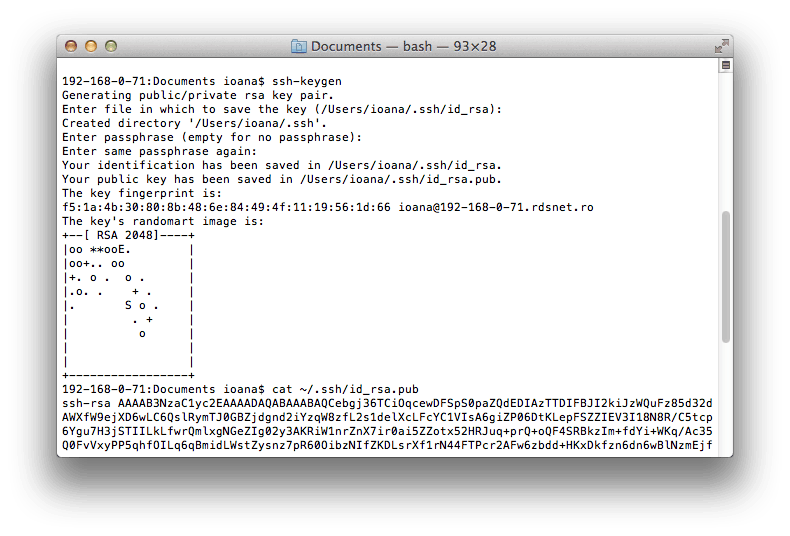Keepass Generate New Key File
- Keepass Generate New Key File 2016
- Keepass Generate New Key Files
- Keepass Generate New Key File Software
Introduction
KeePass is a free open source password manager, which helps you to manage your passwords in a secure way. You can put all your passwords in one database, which is locked with one master key or a key file.(Source: http://keepass.info/)
Create a new key; Provide a name. Configure KeePass & KeeAgent. Create a new or open a database; Create a new entry for your github.com account; Select the tab Advanced. Click on Attach; Select the previously saved public and private key generated by puttygen. Program Files (x86). (Note: KeePass also allows using a key file instead of a master password, but in this question I'm asking specifically about using one in addition to a master password.) Since the password database cannot be decrypted without the key file, the key file needs to be stored somewhere. KeePass features a global auto-type hot key. When KeePass is running in the background (with opened database) and you press the hot key, it looks up the correct entry and executes its auto-type sequence. All fields, title, username, password, URL and notes can be drag&dropped into other windows.
mod0keecrack is a simple tool to crack/bruteforce passwords of KeePass 2 databases. It implements a KeePass 2 Database file parser for .kdbx files, as well as decryption routines to verify if a supplied password is correct. mod0keecrack only handles the encrypted file format and is not able to parse the resulting plaintext database. The only purpose of mod0keecrack is the brute-forcing of a KeePass 2 database password.
mod0keecrack handles KeePass 2 databases that are encrypted with password-only, or with password and key-file.
Currently, there is no incremental or template-based bruteforce algorithm for passphrase generation implemented yet. To use mod0keecrack, you need to generate own wordlists or supply a wordlist via pipe/stdin. For example, you could use the john password cracker to generate wordlists and feed them directly into mod0keecrack via stdin. You can also use text-files with a wordlist on the command-line.
Using wordlists is recommended, as dumb incremental brute-force may take a too long time due to the crypto-algorithms that are used by KeePass databases (SHA256 and many AES key-transformation rounds).
mod0keecrack is plain C and has no 3rd party library dependencies on Windows, as it's using the Microsoft Cryptographic (CNG) Framework. A platform independent implementation could be done by simply porting crypto-ms.c to e.g. crypto-openssl.c.
Usage
To encrypt password databases, KeePass supports passwords, keyfiles or a password-keyfile combo. To crack a password-only database, use mod0keecrack like this:
Produkey. Update encrypted registration files (add new serial keys, delete or validate existing serial keys). Export serial keys to encrypted registration files (SHA-512). Source code generator for encrypted registration files supporting C#.NET, Visual Basic.NET, C Builder, Delphi and Java applications.
mod0keecrack <keepassx-file.kdbx> [wordlist.txt]
To crack a database that also uses a key-file, use the command line as shown above, and copy the keyfile to the same directory as the database and rename it to .key. For example, if your KeePass database filename is lala.kdbx you must copy the keyfile to lala.key within the same directory. If there is a corresponding .key file within the same directory, mod0keecrack always consider it as key-file input.
wordlist.txt is optional. If no wordlist is provided via command line argument, mod0keecrack reads a wordlist from stdin. If you want to generate a wordlist on the fly, you can use genwords.py as an example and use it like this:
genwords.py Secrets%04d! mod0keecrack lala.kdbx
Example output of the last command line (lala.kdbx uses password AND keyfile lala.key):
mod0keecrack does not process decrypted kdbx-database payload. It simply tells you, if a database-passphrase was right or wrong.
Platforms
mod0keecrack is implemented in plain C and should be able to compile and run on any platform, if the crypto-framework is ported to the target platform. Currently, the only platform dependend code is implemented in three functions in crypto-ms.c. The first version is using the Microsoft CNG (bcrypt) framework for SHA256 and AES. It should be no issue to implement a platform independent openssl-based version of crypto-ms.c.
Building
To build mod0keecrack on Windows, open your Dev-command prompt and enter:
Keepass Generate New Key File 2016
cl.exe /Femod0keecrack.exe helper.c mod0keecrack.c crypto-ms.c bcrypt.lib
Author and Legal Stuff
Keepass Generate New Key Files
mod0keecrack was written by Thorsten (THS) Schroeder of modzero. You can get in touch with me e.g. via twitter: @__ths__
ModernKeePass is port of the classic Windows application KeePass 2.x for the Windows Store.
It does not aim to be feature perfect, but aims at being simple to use and user-friendly.
You can get it here
- Works on Windows 10, 8.1 and RT
- Full compatibility with classic KeePass databases: read and write support of KDBX files version 2, 3 and 4
- Open database with password and key file
- Create new databases
- Create new key files
- Create, edit and delete groups and entries
- Generate passwords for entries
- Use Recycle Bin
- Search entries
- Sort and reorder entries
- View entries history
- Use Semantic Zoom to see your entries in a grouped mode
- List recently opened databases
- Open database from Windows Explorer
- Change database encryption
- Change database compression
- Change database key derivation
- Displays and change entry colors and icons
- Import existing CSV data
- Clone the repository
- Build the main app (the library reference dll is actually a NuGet dependency, built from the ModernKeePassLib project)
- Edit the
.appxmanifestfile to select another certificate (you can create one using Visual Studio or certutil.exe)
I'm not the best at creating nice assets, so if anyone would like to contribute some nice icons, it would be awesome :)Otherwise, there are still many things left to implement:
- Entry custom fields
- Entry attachments
- Multi entry selection (for delete, or move)
- Move entries from a group to another
- Open database from URL (and maybe some clouds?)
Keepass Generate New Key File Software
Dominik Reichl for the KeePass application, library and file format
David Lechner for his PCL adapatation of the KeePass Library and the correlated tests which served as an inspiration basis for my own adaptation